Do you know exactly what supplies and products your business has on hand, and exactly how much of each item you have compared to how much you need? If you aren’t able to keep up with items you have in stock, you can run into a lot of problems, short-term and long-term.
Imagine being a burger joint who didn’t realize they needed to order more potatoes for fries until they were on their last bag, or a hospital that’s running critically low on the supplies needed to make casts for broken limbs.
Items can also be misplaced, and there could be a consistent issue in the store like theft or damaged goods that hasn’t yet been identified.
Inventory lists keep businesses organized and well informed about what they have in stock. In this post, we’re going to discuss what inventory lists are, how you can make them, types of lists to create, and how the right tools (like inventory management software) can make inventory management much, much easier.
What Is An Inventory List?
An inventory list is a list containing your entire organization’s inventory plus vital information about each item. This information might include the product name, SKU number, description, price, and the number of available items in store.
Inventory lists are often used to track, monitor, and take inventory, allowing you to keep up with what is and isn’t in your store.
These lists should be dynamic and capable of being updated so that you can add and remove products, edit descriptions and pricing, and adjust quantities as needed.
Remember that your business and your inventory needs will evolve over time; using a program that you can update like Excel or an inventory management tool will make this much easier.
How to Start Making an Inventory List

If you don’t have an inventory list yet, you’ll want to get started right away. And if you do have a list but it isn’t working for you, consider starting from scratch. First, though, it’s important to consider what types of inventory lists you need to create.
Types of Inventory Lists to Create
There are multiple types of inventory lists.
An HVAC company, for example, might have a list of products that they sell to consumers. These products might include AC units, compressors, and spare parts. They also might have their own internal equipment they need to do their jobs, which needs to be monitored, too, including tools for measuring and installing new units.
Many businesses may break down their inventory into different lists based on how the product is being used, particularly in terms of internal and external usage.
Depending on your business, you may need any of the following types of inventory lists:
- Product inventory list
- Equipment inventory list
- Medical supply inventory list
- Office supplies inventory list
- Asset inventory list
- Storage inventory lists
What to Include in Inventory Lists
Your inventory lists should act as a central hub for basic information for the inventory you need to keep track of, and it should include all product information.
You’ll want to include the following information on every inventory list if relevant to your business:
- Product name
- Product description
- Product price
- Product ID or SKU number
- The quantity of the product that you have in stock
- The level at which you want to reorder
- Details about how you acquired the product, including where it was purchased from and how much you paid
- Any important dates, including expiration and warranty end dates
Depending on the type of list you’re creating, you may need to add more fields of information to your inventory list.
Equipment inventory lists, for example, might benefit from you including individual serial numbers.
Real estate companies using storage inventory lists to keep track of the items they’re using to stage houses might want to create a field allowing them to note the locations of the items that are currently in use.
If you’re sourcing multiple inventory items from different sources, you may want to add in a slot on your list to note where each item comes from, or how long it may take to receive it.
Think about the key information that you may need to know about your inventory at any given point in time. If it’s relatively static information and you know you’ll need it at a glance, consider adding it to your inventory list.
How to Make an Inventory List
There are plenty of tools you can use to make an inventory list, including a good ol’ spreadsheet. Just start a new document, and use the top rows of every column to designate the fields of information needed, like “product name” and “product description.”
Once you have the information you need, start filling in the product information. This may require you to take inventory before completing all the fields. You may also realize as you go that you need an additional field, like a location where the product is stored.
A manual inventory list can be very tedious, so you might want to get started with an app like Sortly instead. Barcode and QR code scanning will make the process much faster. If you’ve already created a complete inventory list or even a partial one, you can upload the CSV to Sortly in an instant.
How to Organize an Inventory List
Inventory lists aren’t created just for the sake of creating them; they need to be useful long-term. Because of this, creating an organized, cohesive list is important.
For best results, you should ideally organize your list by grouping similar items together. It makes sense, for example, to list all of your windshield wiper parts together, your bumper products together, etc. This will make it much easier to take inventory later on and keep up with your current supply
(With Sortly, you can use folders to drag inventory into relevant, organizational categories with the click of a button.)
Some businesses prefer to organize their inventory lists based on the location of the item in the store. Auto mechanics, for example, may list tires first because they’re stored closest to the office, and windows and windshields last because they’re furthest away.
Other businesses will list the most high-priority or high-value items first so that they have the most visibility. A doctor’s office, for example, may opt to list flu shots, B12 shots, and tetanus shots towards the top of the list because it’s what they’re using most frequently.
There’s no one-size-fits-all answer here. Consider what organization method makes sense for your team and your business.
How to Make Inventory Management Easier
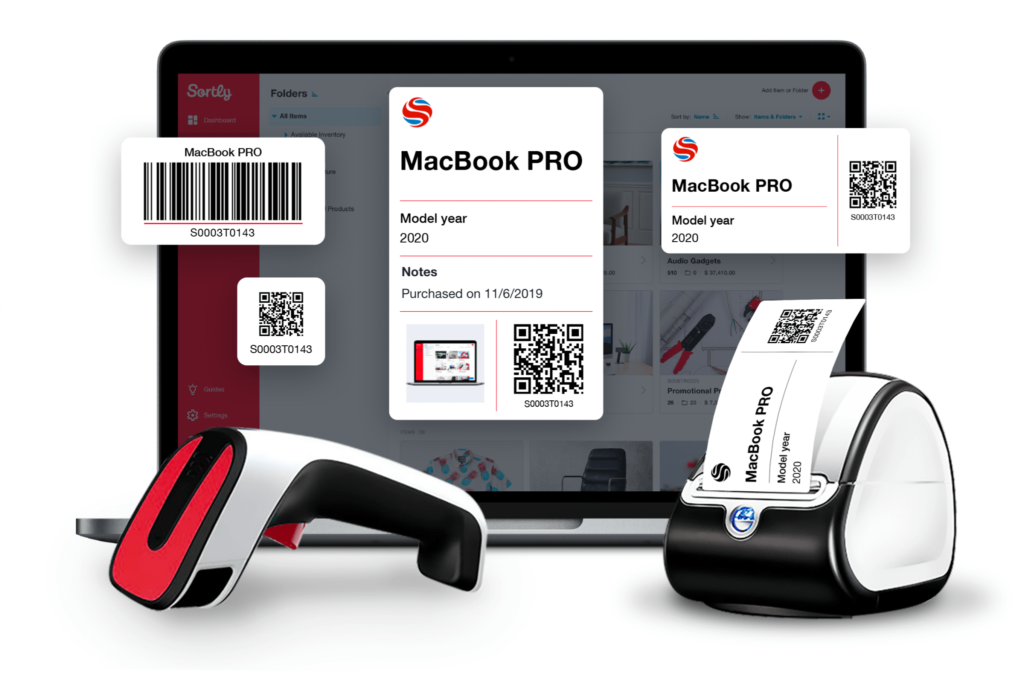
Inventory management can be a complicated process, especially since there are so many moving parts to keep track of at any given point in time. Because of this, it’s typically recommended to avoid manual tracking systems, especially if your company stocks more than a handful of items. Instead, using inventory management software can keep things streamlined and simpler.
These tools don’t need to be expensive. Inventory management apps like Sortly can be used on both mobile and desktop to track your inventory. You can use your mobile phone or Bluetooth scanners to scan inventory as you’re checking it in or out of your system using barcodes and QR codes. And if you have new products coming in that don’t have a QR code, you can use our tool to generate one.
Having a standard operating procedure (SOP) led by an inventory point person is an important way to make inventory management much easier, too.
Designating a staff member knowledgeable about both the product and your business to lead the charge with inventory increases the likelihood that it will be executed accurately and consistently. They can create an inventory checklist that implements step-by-step instructions for everything from how to categorize products to when to order more.
Even if they delegate tasks involved with taking or ordering new inventory, they can ensure that everything is done correctly and according to the SOP. When combined with an intuitive inventory management tool, this can help streamline the process and reduce potentially-disastrous manual errors all at once.
Final Thoughts
Your inventory list can be used to create reports of the products, equipment, and internal supplies that you have on hand. This is important information, telling you what you have available and what you need to order, so you want to make sure it’s done correctly.
Fortunately, creating inventory reports and lists is a task made much simpler when you have the right tools on hand. You can learn more about what we do here.
Looking for a tool to help you create an inventory list and streamline the inventory management process? Start your free trial with Sortly here!




