Inventory Control Systems: Types, Selection Tips, and More
Effective inventory control is key to operational efficiency—and a profitable, productive business. Whether you’re managing raw materials for a construction company or perishable items for your restaurant, the right inventory control system streamlines operations, reduces excess stock, and improves customer satisfaction. With accurate inventory tracking and real-time visibility, businesses can optimize stock levels, reduce carrying costs, and swiftly meet customer demand.
This guide explores the main types of inventory control systems, along with key features to look for and best practices to keep your inventory-related workflows running smoothly.
What is an inventory control system, and why does it matter?
An inventory control system refers to the tools and processes used to monitor, manage, and optimize inventory levels across a business. A well-designed system helps:
- Prevent stockouts and overstocking
- Improve inventory turnover and cash flow
- Reduce costly human error and discrepancies
- Support demand forecasting and good reordering processes
- Automate inventory counts and streamline auditing and reporting
Without an effective inventory control process, businesses risk inaccurate inventory records, delayed purchase orders, and missed opportunities to improve profitability.
Types of Inventory Control Systems
Choosing the right inventory control system depends on your business size, inventory on hand, and the complexity of your business. Here are the three main types of inventory control systems:
Perpetual Inventory Systems
A perpetual inventory system updates inventory records in real time as items are received, sold, or moved. It often uses barcode scanners, RFID (radio frequency identification), or integrated POS systems to automate tracking of inventory.
Pros:
- Real-time inventory visibility
- Reduces physical counts and manual entry
- Supports just-in-time (JIT) strategies
Cons:
- Requires investment in inventory management software and hardware (although nowadays, these costs may be minimal)
- Requires onboarding and long-term adoption, although some systems are easier than others
Best for: Any type of business with multiple locations or where assets and materials move quickly, such as in construction, warehousing, or manufacturing. Also, retail businesses with high inventory turnover.
Periodic Inventory Systems
A periodic inventory system updates records at scheduled intervals—daily, weekly, or monthly—often through manual inventory counts and spreadsheets.
Pros:
- Low-cost setup
- Simple for small businesses with limited stock
Cons:
- Time-consuming and error-prone, especially if data is transferred inconsistently or by a variety of employees
- Limited visibility between inventory counts
Best for: Small businesses with low inventory volume, infrequent re-ordering needs, or minimal warehousing needs.
Hybrid Inventory Systems
Hybrid systems combine elements of both perpetual and periodic inventory methods, meeting businesses somewhere in the middle. For example, a business might use real-time tracking for high-value items and periodic counts for those that matter less.
In fact, if you’ve performed ABC classification of your inventory, you might want to consider a hybrid inventory control solution that focuses your most stringent efforts on those “A” items.
Pros:
- Flexible and customizable
- Balances automation with manual control
- Perfect for businesses that know they only have the resources to practice some perpetual inventory
Cons:
- Requires clear standard operating procedures
- Can be tough to manage without the right inventory control software or without full buy-in from teams
Best for: Businesses that carry a high volume of inventory and limited inventory tracking resources.
Helpful features of a robust inventory control system
Beyond choosing the right inventory control system, certain features can help automate tasks, optimize inventory levels, and help reduce holding costs. Here are several that can make inventory control easier, smarter, faster, and less error-prone:
1. Mobile barcode scanning and label generation
Some inventory control systems offer built-in barcode and QR code functionality to streamline tracking, speed up check-in and check-out, and reduce manual entry, which is when errors are often introduced.
The best inventory control software, like Sortly, offers built-in barcode and QR code scanning via a smartphone camera or tablet camera, plus the ability to quickly generate custom codes using software, label paper, and a regular printer. The end result is a perpetual inventory system that works and that can be maintained in the long run.

2. Real-time reporting and analytics dashboards
Some inventory management systems include dashboards that provide instant visibility into stock levels, inventory turnover, and replenishment trends. These tools help teams make faster, data-informed decisions without relying on manual spreadsheets.
Some inventory control software, like Sortly, offers:
- Inventory snapshots
- Customizable reports
- Item histories
These features support better forecasting, reduce excess inventory, and help optimize order processes and financial predictions.
3. Multi-location inventory synchronization
For businesses managing inventory across multiple warehouses or job sites, synchronization is essential. Without it, teams risk duplication of work, miscounts of inventory, and stocking delays that can wreak havoc on productivity and profitability.
The best inventory control software should allow you to see everything, everywhere—but also take a look at each location, one by one. Knowing data is accurate for all locations, all the time, helps streamline inventory management and allows teams to place orders and begin work with confidence.
4. Supply chain resilience features for disruption management
In logistics and inventory control, visibility is everything. Knowing what you have on hand and where it’s located gives you the power to act, not react. The ability to access historical records, track vendor performance, and monitor inventory levels helps businesses anticipate disruptions and avoid stockouts.
With the right data at your fingertips, it’s easier than ever to support supply chain management, improve lead time planning, and help maintain customer satisfaction—even during times of uncertainty.
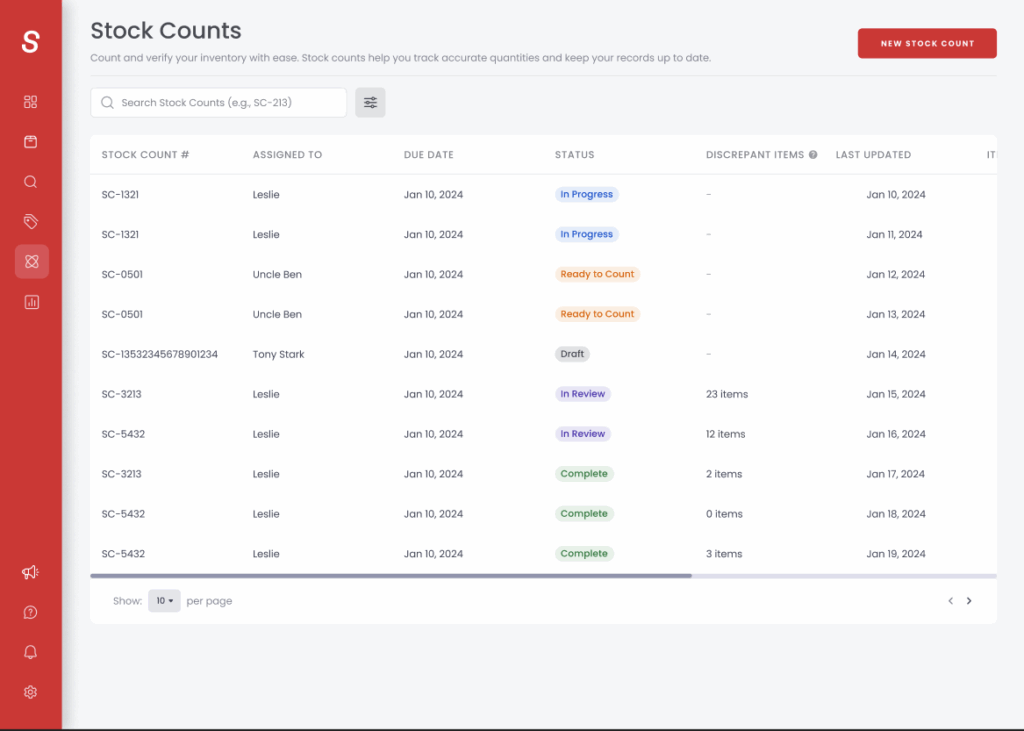
Best practices for ongoing inventory control optimization
Even the best inventory control system needs regular attention. These five practices can help your team maintain accurate inventory, reduce excess stock, and keep your processes optimized as your business changes.
1. Setting optimal reorder points and safety stock levels
Reorder points tell businesses when it’s time to replenish stock, while safety stock acts as a buffer against unexpected demand or supplier delays. Getting these numbers right helps prevent stockouts without tying up too much excess capital in overstocking, and it’s the heart of good inventory control.
The right inventory management software makes this process easier. With historical usage data, lead time insights, and real-time inventory visibility, teams can calculate reorder points more precisely and feel confident sticking to safety stock limits.
2. Conduct regular system audits and maintenance
Inventory audits compare physical inventory to your inventory records to catch discrepancies, shrinkage, or outdated information. Maintenance includes updating item details, cleaning up inactive items, and ensuring the standard operating procedure (SOP) reflects current operations.
Modern inventory platforms simplify these tasks with faster reconciliation, barcode scanning, and centralized data. Instead of relying on manual counts, teams can use barcodes and QR codes to streamline audits and keep inventory records up to date.
3. Use data analytics to improve accuracy
Inventory analytics reveal patterns in turnover, demand, and usage, helping teams make smarter purchasing decisions and reduce waste. For example, identifying slow-moving inventory or frequently out-of-stock items can signal to teams that it’s time to recalculate reorder points or reconsider supplier relationships.
With the right inventory control software, these insights are built in. Dashboards and reports make data readily accessible, supporting better forecasting and decision-making.
4. Create SOPs your team can stick with
A standard operating procedure (SOP) outlines how inventory should be tracked, updated, and managed across the organization. A well-crafted SOP reflects your team’s actual bandwidth and resources, not just ideal workflows. It should be clear, accessible, reasonable, and tailored to each location.
When SOPs are realistic and easy to follow, teams are more likely to stay consistent, reducing human error and improving accountability. Just don’t forget to update your SOPs regularly, tweaking them to reflect current operations and business needs, and what your inventory system currently looks like.
This easy, comprehensive guide will help you:
Free Ebook: Getting Started With Inventory Tracking
5. Scale your system as your business grows
As your business grows, your inventory control system should grow with it. That might mean adding new users, locations, or integrations with other tools like accounting software. Or, if you’re not using inventory software yet, it could mean finally making a leap to an inventory control system that can handle more complex inventory management needs.
Fortunately, Inventory software designed for scalability makes this transition seamless. With cloud-based syncing, flexible folder structures, customizable user permissions, and the ability to bulk upload inventory spreadsheets in a single click, businesses can onboard new teams, expand to new sites, and adapt strategies without losing control, visibility, or weeks or months of time.
Choosing the right inventory control system for your business
Whether you’re leaning toward perpetual inventory, periodic inventory, or a hybrid approach, the key is finding an inventory control system that aligns with how your business operates and how you intend for it to grow. If you’re ready to move beyond spreadsheets and manual physical counts, inventory control software can help automate tasks, optimize inventory levels, and improve overall stock control.
Sortly’s inventory management platform is designed to help businesses of all sizes streamline operations, reduce excess inventory, and stay organized without complexity or frustration. With features like QR code and barcode scanning, customizable folders, low stock alerts, and real-time updates across devices, Sortly makes inventory control as attainable as possible.
Start your two-week free trial of Sortly today and see how easy it is to stay accurate, efficient, and in control.




