What is an Inventory Audit?
An inventory audit is an analytical procedure that compares the actual quantity of goods in stock with your financial records. Although counting all your stock items might sound overwhelming, with the right tools, an inventory audit can be efficient and valuable—not stressful. But what is the purpose of an audit? And how can you simplify the process?
What Is the Purpose of an Inventory Audit?
The purpose of an inventory audit is to ensure accuracy between actual stock quantity and your financial records. Regular inventory audits increase understanding of your stock flow, help you calculate profits and losses accurately, and keep your business running smoothly.
Although you can audit inventory manually, the time commitment can discourage you from doing it regularly—or at all. But you don’t have to miss out on the benefits. You can automate the process and increase accuracy with inventory management software. Inventory software minimizes time spent on auditing so you can establish a regular schedule that you won’t dread.
Benefits of an Inventory Audit
Three benefits of an inventory audit include identifying what’s missing, assessing overall status, and improving your budget.
- Know what’s missing – As you compare physical counts with your records, you can identify which items are missing. If you find consistent inventory shrinkage with supplies or products, further investigation can help determine if they were lost, stolen, damaged, or discarded. And you can take action to stop shrinkage.
- Assess overall inventory status – Regular inventory audits will reveal if specific items are consistently understocked. You can also identify which supplies aren’t being used and are taking up storage space.
- Budget better – When you understand which items you need the most, it’s easy to budget more efficiently. Regular inventory audits prevent wasting money on buying and storing products that are always in surplus. Audits help you determine if you need to discontinue surplus items and redirect funds to goods that are frequent stockouts.
Experience the simplest inventory management software.
Are you ready to transform how your business does inventory?
How to Do an Inventory Audit
A full inventory audit—especially a year-end inventory audit or an asset audit—can be tedious and time-consuming. But staying organized year-round, working off an inventory checklist, and using inventory management software can make the process easier.
Here’s how to conduct a general inventory audit on all or some of your stock:
1. Prepare your checklist
To audit the inventory you have on hand, you’ll want to generate an inventory list from your inventory management software, inventory spreadsheet, or manual inventory system. If you don’t have a checklist to work off, you’ll want to create one as you audit.
Your inventory checklist should list all the inventory and assets your business owns, plus each and every detail about these items. If you’re using inventory software like Sortly to generate this report, you’ll also be able to add photos to the PDF or spreadsheet.
2. Note all the key details
Next, you’ll want to verify and count each item in your inventory. If your business is already organized, you may just need to verify quantity, location, and condition. But if you’re building an inventory list as you audit, you’ll want to note:
- Item name
- Item number, SKU, or other identifiers
- Item location
- Item manufacturer, model, manufacturing date, or other related details
- Purchase price, value, retail price, and wholesale price
- Quantity on hand
- Color, condition, and other characteristics
If you’re creating your inventory checklist while you audit, you can also take this time to add photos to your inventory app and sync any barcodes and QR codes, too.
As you audit inventory, you may want to add an asset tag or generate a barcode or QR code for unlabeled stock. This can help you keep tabs on inventory between audits and make your next inventory count that much easier.
An inventory audit is also a perfect time to identify inventory that could soon go bad or become obsolete.
3. Take on what you can
If your company has tons of inventory across multiple locations or your business cannot close for an inventory audit, you may want to conduct your audit piece by piece.
Your business can use an inventory cycle count strategy to make audits more manageable. While it’s best to conduct an audit all at once, it’s more important to count everything over time than to never validate inventory records at all.
Related: What’s an inventory cycle count?
4. Record the data
Once you have the results of your inventory audit, you’ll want to update your inventory management system with the most accurate information available. If you’ve uncovered any discrepancies, those will need to be addressed with the appropriate personnel, too.
Remember, an effective inventory asset might be time-consuming, but it can save your business time, money, and stress in the long run.
How Inventory Management Software Can Help
Inventory management software helps you keep inventory current and manage audit findings more efficiently. Custom categories in Sortly’s inventory control software make it easy to audit groups of items, see if they are sold, in use, or on loan, and view their storage location.
Saves time and money
When you barcode or QR code your stock and add it to inventory software, the software will display item quantity with just a single scan. No physical counting is required. And you can set minimum quantities for low stock alerts and date reminders for ordering more supplies. Your audit will help you determine which items you use the least so you can avoid overstocking them.
Doesn’t interrupt your business flow
Many companies that perform audits might close for a limited time to physically count stock. It doesn’t have to be this way. If you keep your inventory management software current, then you can scan items, see the quantity and types of shingles in stock, and compare them to invoices or other records. The efficiency can help you quickly address issues with missing items and identify which products are consistently lost, damaged, or stolen.
Sortly Makes Inventory Auditing Easier
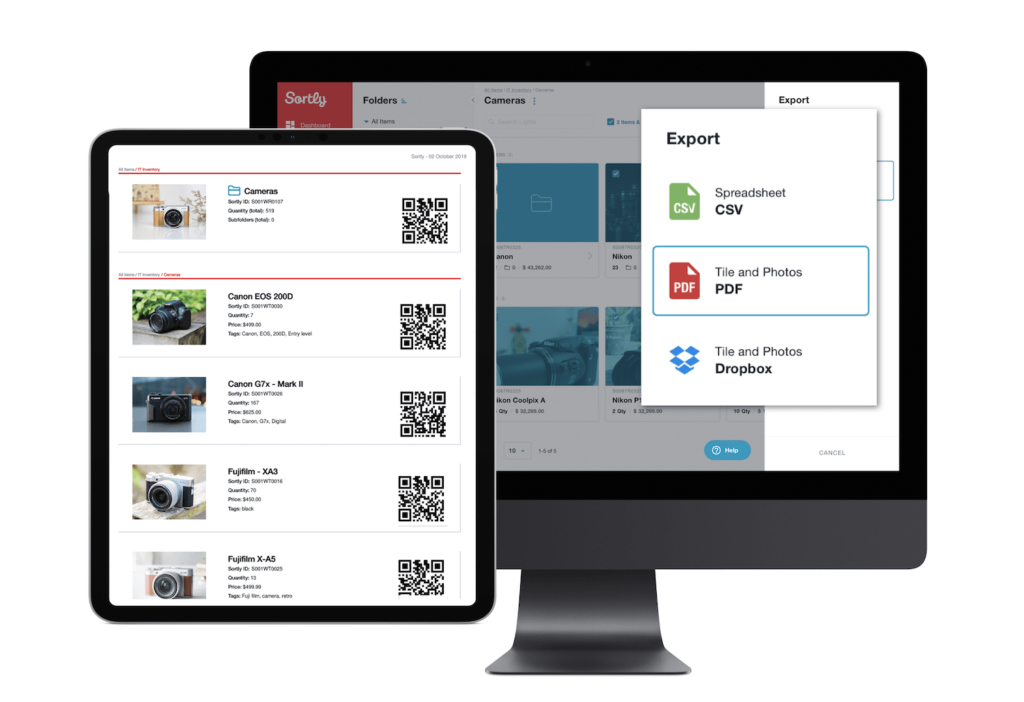
Sortly is an inventory management solution that helps you track, manage, and organize your inventory—from any device, in any location. We’re an easy-to-use inventory software that’s perfect for small businesses. Sortly builds inventory tracking seamlessly into your workday so you can save time and money, satisfy your customers, and help your business succeed.
With Sortly, you can track inventory, supplies, parts, tools, assets like equipment and machinery, and anything else that matters to your business. It comes equipped with smart features like barcoding & QR coding, low stock alerts, customizable folders, data-rich reporting, and much more. Best of all, you can update inventory right from your smartphone, whether you’re on the job, in the warehouse, or on the go.
Whether you’re just getting started with inventory management or you’re an expert looking for a more efficient solution, we can transform how your company manages inventory—so you can focus on building your business. That’s why over 15,000 businesses globally trust us as their inventory management solution.
Start your two-week free trial of Sortly today.




