Many small businesses use an inventory tracking spreadsheet or inventory management software to track stock levels of supplies, materials, equipment, and assets. The right small business inventory sheet can be the first step in getting your business organized, more productive, and more profitable.
This article will walk you through the most effective ways for small businesses to improve how they track inventory and then help decision-makers choose between a spreadsheet and an inventory app.
We’ll also provide a free small business inventory spreadsheet template that’s yours to download and customize. You can always bulk upload the data from that spreadsheet to Sortly’s inventory management software at a later date.
How do small businesses track inventory?
Most small businesses track inventory using one of three solutions:
- an inventory spreadsheet, hosted on Google Sheets or Microsoft Excel
- pen and paper or another manual system
- inventory management software
Most manual inventory systems (for instance, a Word document or even a sheet of paper where you record inventory data) are widely considered inefficient for businesses that stock more than a few items. While it might work for simple inventory tasks, manual inventory tracking functionality quickly becomes inefficient with multiple storage locations, employees, and inventory types.
When it comes to tracking inventory, small businesses typically choose between two main strategies:
- physical inventory management
- perpetual inventory management
Real-time, perpetual inventory management is considered the gold standard of inventory tracking because, when practiced, inventory records are updated every single time an item is added, moved, or used. With perpetual inventory tracking, updates are instantly recorded in your inventory software, ensuring the dashboard always shows the latest stock levels. This makes real-time data accessible to everyone on your team.
For businesses that practice physical inventory management on a spreadsheet or sheet of paper, inventory records must be updated after the fact. When updates are done on a delay, such as at the end of the day or month, it increases the risk of human error. This approach might work for very small businesses, but as they grow, these delays can lead to costly discrepancies between actual and reported inventory levels..
Small business inventory spreadsheet template
Our customizable small business inventory spreadsheet template can help you get started with inventory management today. While spreadsheets do have limitations—ones we’ll discuss throughout the piece—it’s still a great first step in getting organized. Downloading the inventory template is totally free, and you can customize it for your business’s unique inventory needs.
The template can always be uploaded directly to Sortly at a later time—so when and if you’re ready to graduate to inventory software, having your inventory spreadsheet can actually streamline the onboarding process.
Download: Small Business Inventory Template
Optimizing your small business inventory sheet
Whether you’ve downloaded our free inventory list template or are using your own inventory management template, here are three ways to get more from your inventory list:
1. Evaluate inventory complexity and SKU volume
Whether your business stocks T-shirts for sale or raw materials for construction, one of the most valuable benefits of utilizing an inventory sheet is being able to evaluate what your business has on hand and where, even if the inventory volume is high and the storage situation is complex.
A construction company, for example, would probably customize its inventory spreadsheet to include a master list of all items and a separate tab for all job sites, storage facilities, and trucks in its fleet. This allows employees to understand what supplies, materials, and equipment are at what location long before the workday begins. Additionally, this information can help teams decide when to move inventory between one location and another, and when inventory levels have fallen too low.
2. Don’t forget to track assets, materials, and even MRO inventory
It’s a no-brainer for a business to track all the items it sells to its customers on its inventory sheet. After all, that inventory is what makes the business. But every business, whether it’s a restaurant or a hospital or a plumbing company, relies on what can feel like “invisible” inventory, too. Examples include:
- Assets, such as computer, computers, printers, equipment inventory, and furniture inventory
- Materials, especially those that become part of a product that is later finished or sold
- MRO, or maintenance, repair, and overhead inventory, such as lightbulbs, air filters, and printer ink
When creating your inventory list, be sure to include all the items your business relies on daily—from operational supplies to consumable inventory. For each item, you’ll want to determine the required quantity and its reorder point. Then, make sure to track all of this data on your list.
3. Align template structure to your tracking and forecasting needs
Finally, for small business owners who want to get the most out of their inventory list templates, don’t be afraid to restructure that template to make it make sense for your unique business. Only you know exactly how inventory and assets are stored at your company. Create a standard operating procedure for inventory tracking that’s based on the realities of your operation and your inventory tracking and forecasting needs.
For example, for a restaurant that places orders daily, that likely means taking food inventory at least once a day, and certainly at the end of service. For a small business that sells only a few dozen items and stores inventory in only one place, the act of physically counting inventory and then updating the inventory list might occur only weekly.
Beyond spreadsheets: 3 Inventory analytics techniques small businesses should know
Using a free inventory template to take control of how your business tracks inventory levels is a great start. But, if you want to get even more out of your inventory management strategy, there are three more actions you can take:
1. Conduct ABC classification for stock prioritization
If your business stocks more than a few dozen items, the idea of implementing inventory management might feel overwhelming. The good news is that, to be successful in inventory management, you don’t actually need to prioritize every single item you keep in stock.
In fact, savvy businesses use ABC classification persistently to help figure out what inventory is most important and, thus, requires the most attention. Here’s how to use ABC classification to decide where to put your best inventory management efforts:
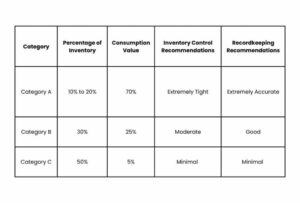
2. Calculate turnover and performance metrics
Another way to get even more out of the inventory data you’re collecting as you start tracking inventory is to calculate both inventory turnover and other key performance metrics. By making use of your data to figure out how long it takes for inventory to turn over and, for example, how much safety stock you need on hand, you can begin to not just stock inventory more intelligently, but with more precision and control.
You can also create columns on your inventory spreadsheet (or notes on your inventory database, if using software) to track the performance of your vendors. Keep track of delayed shipments, compromised inventory, rising prices, and more. Take time to review these regularly, and don’t be afraid to bring up these challenges with your vendors. Then, see what can be done to solve them.
3. Leverage insights for reorder point optimization
Finally, if you haven’t done so already, ensure that you calculate the re-order point for all of the inventory you track. Understanding exactly how low inventory levels should fall before you re-order more stock is the cornerstone of good inventory control. Determining that sweet spot for all of the supplies, materials, and more your business keeps on hand is essential for optimal inventory management.
And remember, reorder point can change as your business grows and as your vendors’ abilities fluctuate. You may want to consider setting low stock alerts to notify you whenever inventory levels fall below a given threshold. Modern inventory management software like Sortly makes it easy to set reminders, which isn’t always possible with a spreadsheet. You can get notifications via email or in the app for low stock, as well as for important dates like expirations, warranties, or even loan end dates.
Choosing between a spreadsheet and automated inventory software
Not sure whether an inventory spreadsheet or inventory software is best for your business? For most small businesses, the decision comes down to price, concerns about adaptation, and tolerance for error.
Here’s a few things to know:
Inventory management software is a cost-effective solution
A lot has changed since the days when inventory software meant a massive upfront cost. Today, modern inventory management apps like Sortly are an affordable investment. These solutions offer a range of plan types tailored for small businesses, often including free trials and requiring no expensive hardware—you can manage everything right from your smartphone or tablet. By getting started with a low-cost, scalable solution, you can immediately begin improving efficiency and setting your business up for long-term success.
Inventory software is now easier to use than ever
Using inventory software might seem overwhelming, which is another reason some small businesses stick with spreadsheets. Fortunately, modern inventory apps are nothing like the bulky systems of the past. Today’s best solutions are intuitive and lean, designed to work just like any other top-rated app on your phone, making it easy to track inventory on the go.
Spreadsheets, as businesses scale, can become error-prone
Another thing to consider is that spreadsheets are error-prone. This is chiefly because cells can get jumbled when using a spreadsheet, and data can be incorrectly transposed. Rows and columns bleed together, and items with similar names are hard to distinguish. To reduce the risk of human error, many small businesses use inventory management software that allows every item to display high-resolution photos and be linked to barcodes and QR codes that ensure complete accuracy every single time.
When performing inventory counts or checking an item in or out, employees simply use the built-in barcode/QR code scanner on their smartphones to update the item in real time. This, at its core, is perpetual inventory management, and its benefits include maintaining an always accurate inventory database and virtually eliminating the risk of most human errors.
Manage your small business inventory with ease
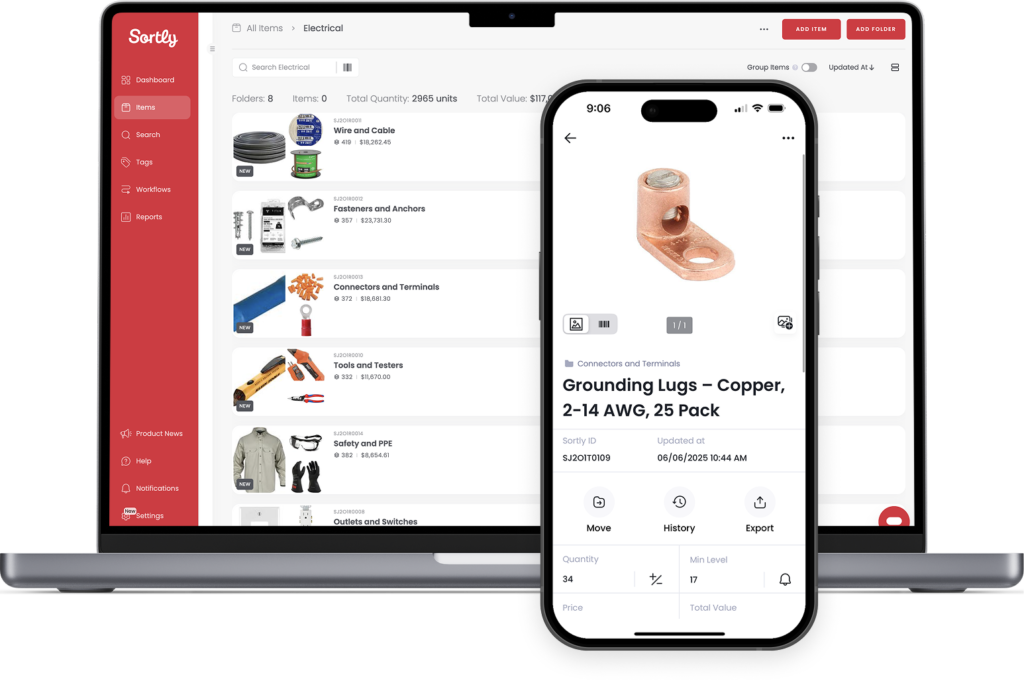
Sortly is an inventory management solution that helps you track, manage, and organize your inventory from any device, in any location. We’re an easy-to-use inventory software that’s perfect for large or small businesses. Sortly builds inventory tracking seamlessly into your workday so you can save time and money, satisfy your customers, and help your business succeed.
With Sortly, you can track inventory, supplies, parts, tools, assets like equipment and machinery, and anything else that matters to your business. It comes equipped with smart features like barcoding & QR coding, low stock alerts, customizable folders, data-rich reporting, and much more. Best of all, you can update inventory right from your smartphone, whether you’re on the job, in the warehouse, or on the go.
Whether you’re just getting started with inventory management or you’re an expert looking for a more efficient solution, we can transform how your company manages inventory—so you can focus on building your business. That’s why over 15,000 businesses globally trust us as their inventory management solution.
Start your two-week free trial of Sortly today.




