QR codes, or quick response codes, have become increasingly popular in recent years—and for good reason. They are a versatile and efficient way to store and transmit data, and they can be used for a wide variety of purposes, including inventory management.
Using QR codes for inventory management offers a number of advantages over traditional methods such as barcoding. QR codes can store more data than barcodes, and they can be scanned from any angle using a smartphone or tablet. This makes it much easier and faster to track inventory levels, both in the warehouse and on the go.
In this article, we’ll cover how QR codes can be used to help streamline your inventory management practices.
Can I Use QR Codes for Inventory?
Why use QR codes for inventory? QR codes can also be used to automate many of the tasks involved in inventory management, such as picking, packing, and shipping. This can help to reduce errors and improve efficiency. Additionally, QR codes can be used to track the movement of inventory throughout the supply chain, providing real-time visibility into inventory levels and locations.
What Are the Benefits of Using QR Codes for Inventory?
Using QR codes for inventory management can help you to save time and money, improve efficiency, and reduce errors. Here are some specific examples of how QR codes can be used for inventory management:
- Track inventory levels in real time. QR codes can be scanned to update inventory levels in real time, so you always know what you have on hand. This can help you to avoid stockouts and overstocking.
- Automate inventory tasks. QR codes can be used to automate inventory tasks such as picking, packing, and shipping. This can help to reduce errors and improve efficiency.
- Track assets. Printing QR code labels and affixing them to high-value assets like machinery, equipment, and tools can help you track who used what, when, and where. This helps prevent loss and improves transparency on your team.
- Track inventory movement throughout the supply chain. QR codes can be used to track the movement of inventory throughout the supply chain, from the manufacturer to the retailer. This can provide real-time visibility into inventory levels and locations.
Related: Sortly QR Code Management Capabilities

Free Ebook: The Complete Guide to Barcoding Your Inventory
This easy, comprehensive guide will help you:
- Implement a barcode inventory system for your business
- Generate your own unique barcodes
- Practice perpetual inventory control with barcoding
How to Use QR Codes for Inventory Management
With the Sortly inventory app, you can easily scan and create your own custom QR codes and barcodes right from your phone. A good inventory software can help you seamlessly generate QR codes and use them for inventory right away.
Scan Existing QR Codes
QR code scanning can be used for a variety of inventory-related tasks. In Sortly, you can use QR codes to add new inventory to your system quickly and accurately. You can also scan QR codes to search for items that are already in your inventory system. For instance, let’s say you need to update an item quantity. Rather than searching by item name within the Sortly system, you can scan the barcode of the item you’re using to quickly pull up and update the item.
You can scan existing QR and barcodes right from your smartphone with the Sortly app—no extra equipment required. Simply open the Sortly mobile app, go to the item/folder and click on the “QR / Barcodes” button, scan the barcode, select the correct item, and tap the “link label” button to add that item to your inventory.
Create and Print Custom QR Codes
For items or assets that don’t have an existing QR code or barcode, you can easily create your own. For instance, raw materials such as copper pipe don’t always have a manufacturer’s barcode or QR code, but you would still need to add it to your inventory and update quantities as you use it. That’s where printing a custom QR code label comes in. Additionally, QR codes can be used to track equipment, machinery, tools, or any other asset that frequently changes hands or locations. Simply print and affix a QR code to the asset and have employees check the asset in and out in Sortly with each use. That way, you’ll always have a record of who used what, when.
To generate a custom QR code, create a new item in Sortly, or go to an existing one. Go to item details, select “Add QR / Barcode”, then select “Create New”. Your QR code will be automatically synced with the item—then all you have to do is print your QR label.
Using Sortly for QR Code Inventory Management
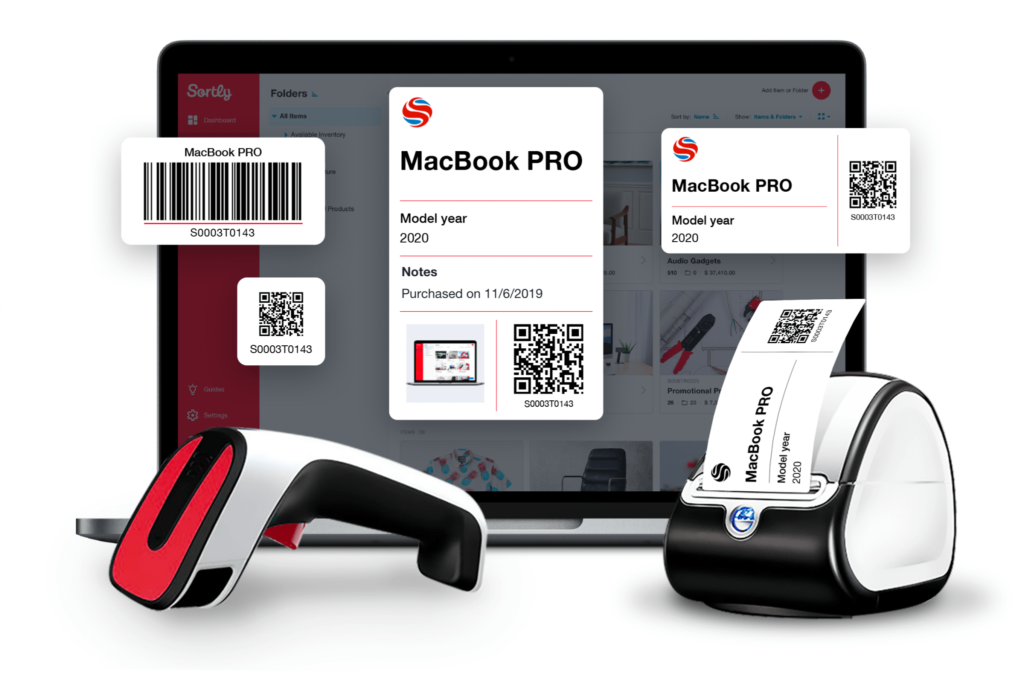
Sortly is an inventory management solution that helps you track, manage, and organize your inventory from any device, in any location. We’re an easy-to-use inventory software that’s perfect for large or small businesses. Sortly builds inventory tracking seamlessly into your workday so you can save time and money, satisfy your customers, and help your business succeed.
With Sortly, you can track inventory, supplies, parts, tools, assets like equipment and machinery, and anything else that matters to your business. It comes equipped with smart features like barcoding & QR coding, low stock alerts, customizable folders, data-rich reporting, and much more. Best of all, you can update inventory right from your smartphone, whether you’re on the job, in the warehouse, or on the go.
Whether you’re just getting started with inventory management or you’re an expert looking for a more efficient solution, we can transform how your company manages inventory—so you can focus on building your business. That’s why over 15,000 businesses globally trust us as their inventory management solution.
Start your two-week free trial of Sortly today.




