So, you’re a law firm. Or an art gallery. Or a photographer. Whatever it is you do, your business has assets—investments you’ve made to help your business run or grow. Maybe they’re laptops, or masterpieces, or greenscreens.
The point is: almost all businesses need to track something or another, even if they don’t maintain traditional inventory. And adopting an optimizing asset management system allows your company to run smoothly and without unnecessary stress.
With the right asset management system, you’ll always know what you’ve got, how much of it, and where it is—even if you store a wide variety of items across multiple locations.
In this Beginner’s Guide to Asset Tracking, we’ll help you decide how to best track your assets using one of three inventory management systems: pen-and-paper, a spreadsheet, or inventory software.
1. The 3 Ways to Track & Manage Assets
To manage assets, you’ll need an inventory management system! There are three popular ways to track assets, each with its own set of pros and cons.
Pen & Paper Inventory
Some businesses manually track their assets on a sheet of paper. Old school, we know! But, of course, such a system is extremely limited and works best for businesses that stock a few dozen items and employ just a handful of people.
Pros:
- Virtually free
- Requires no training or technical skills
- Encourages regular, physical inventory counts and audits
Cons:
- Extremely vulnerable! No backup inventory if the paper is lost
- Impossible to quickly generate reports to gather information, forecast, or understand data
- Requires constant updating
- It can only be accessed by one person at one time
- It cannot feature photos, barcodes, and QR codes, and other non-text details
- No way to set alerts for low stock and other important dates
- Incredibly time-consuming
Spreadsheet Inventory
Other businesses rely on spreadsheets to track the details, value, and whereabouts of their inventory. Unfortunately, while a spreadsheet is undoubtedly a more modern inventory management system than pen-and-paper, it’s still an error-prone asset tracking method.
Pros:
- Fairly simple
- Ultra-quick to get started
- Almost always free
- No equipment necessary
- Most employees with light computer skills can assist
Cons:
- Extremely difficult to add pictures of items
- Impossible to link barcodes and QR codes to inventory
- Tired eyes can easily input data in the wrong cells or jumble numbers
- Difficult to distinguish items that have similar names
- Inventory reports must be gathered manually
- Spreadsheets not saved to the cloud can be out of date or impossible to access remotely
- Spreadsheets saved to the cloud could be corrupted, hacked, or altered
- No way to set alerts for low stock and other important dates
- Very time-consuming, as inventory must be taken by hand and then recorded later at the computer
Inventory Management Software
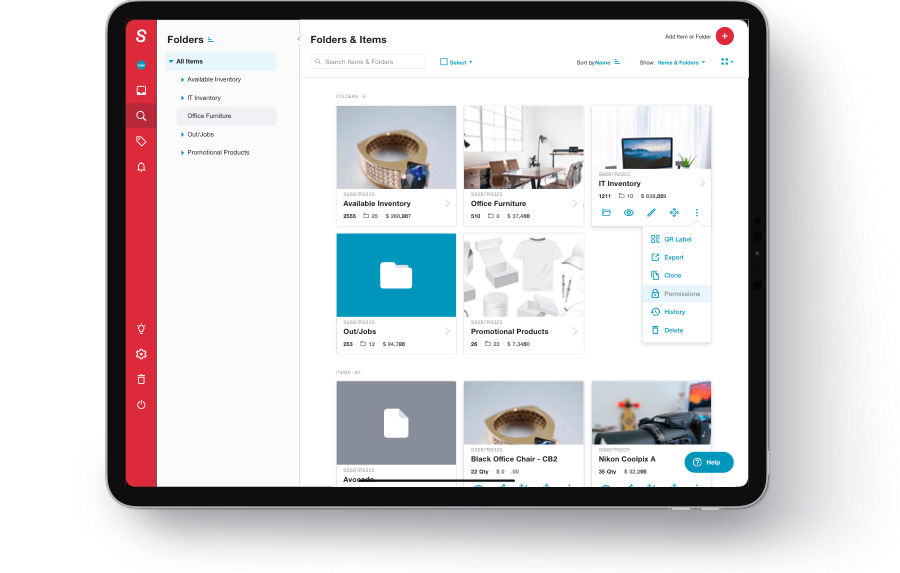
Finally, some businesses use inventory management software to track their assets. All inventory software tracks essential information about a business’s inventory. Unfortunately, some software is unnecessarily complex and prohibitively expensive. New solutions, like inventory management apps, offer all the critical features and time-saving technology of pricey inventory software at a fraction of the cost. Some apps even offer free subscriptions.
Pros:
- Saves time and resources
- Data is safe and secure
- The inventory list can be accessed anywhere, at anytime
- Easy to create limited permission for certain users
- Collaborative, modern experience
- Pictures, barcodes/QR codes, low stock alerts, and more make managing inventory efficient
- Infinitely customizable
Cons:
- Can be expensive; look for free or lower-cost options with the same features
- Can require extra equipment; look for versions that work on phones, tablets, and computers
Why does asset management matter?
Experience the simplest inventory management software.
Are you ready to transform how your business does inventory?
Inventory costs money to buy, create and carry. Therefore, ignoring or mismanaging your inventory, at best, wastes valuable time, money, and resources. At worst, misplacing or running out of inventory can cause costly work stoppages or create unacceptable or expensive delays.
Inventory management is all about knowing what you’ve got, where it is, and when you need to order more. If you can properly manage your inventory, your business will almost certainly save money, run smoothly, satisfy more customers and avoid excessive inventory loss.
2. What’s an Inventory List?
An inventory list is a complete, itemized list of every product your business has in stock. An inventory list should include each item’s SKU number, name, description, value, and quantity in stock. The inventory list is essential because it shows you exactly what assets belong to your company, regardless of where they’re located or who’s currently using them.
Whether you track assets on a post-it note, a Google sheet, or an inventory app, every business should maintain a detailed, updated inventory list.
Inventory lists are vital for placing accurate orders, understanding inventory across multiple locations, conducting annual audits, and preparing tax returns. Plus, most managers like to have a look at inventory lists from time to time for good ol’ peace of mind.
What to track on an inventory list
An inventory list includes every little detail about your inventory that’s important to the business, its customers or clients, regulators, or other stakeholders. While by no means exhaustive, these are some categories you should consider tracking on your inventory list:
- Product name
- SKU or serial number
- Descriptors, like a product’s size, color, pattern, or weight
- Vendor, supplier, or manufacturer
- Cost, value, or resale value
- Location, including precise data like bin number, if necessary
- Item quality or condition
- Expiry date, warranty end date
- Special notes regarding ordering, storage, delivery, or distribution
- Quantity in stock and the minimum amount required on hand
- Pictures, attachments, QR codes, and barcodes
- Anything else that matters to your business, employees, clients, customers, investors, accountants, etc.!
If you’re keeping track of details on a sheet of paper or a spreadsheet, simply add columns to track these categories. If you’re using an inventory app, add custom fields for each category of information you’d like to track.
Three Ways to Maintain an Inventory List
An inventory list can be kept on a sheet of paper, on a spreadsheet, or with the help of inventory management software. No matter which way you choose to maintain an inventory list, you’ll want to keep accurate, detailed notes about all the assets your business owns.
Pen-and-paper Inventory List
This kind of inventory list might be maintained by hand or created using a program like Microsoft Word or Google Docs. It is the most basic of all inventory lists but is sometimes sufficient for small businesses with only a few employees.
Spreadsheet Inventory List
Some businesses use a spreadsheet to create a master list of their inventory. Whether you use Excel, Google Sheets, or another program, an inventory spreadsheet is a satisfactory way to maintain an inventory list.
Still, this method is best for very small businesses that only track inventory in one location. Plus, spreadsheets are notoriously horrible at displaying non-alphanumeric information. That makes including pictures, QR codes, and barcodes next to impossible.
Inventory App List
Finally, many businesses use inventory software—sometimes known as an inventory app—to keep an exhaustive list of all their assets. This is widely considered the easiest way to maintain an inventory list for three key reasons:
- All details can be tracked via searchable custom fields
- Pictures, QR codes, barcodes, and other attachments can be included in the inventory list
- A visual inventory list shows you what you’ve got, even if inventory is spread out across multiple locations
3. Perpetual vs. Periodic Inventory

Just about every business that tracks assets—like an auto body shop, a construction company, or even an elementary school—practices perpetual inventory, periodic inventory, or a combination of the two.
When a business keeps perpetual inventory, it tracks adjustments to inventory as they happen. If a laptop is sent from a Newark warehouse to a Brooklyn office, an employee tracks that move immediately.
Perpetual inventory is virtually impossible to practice using pen-and-paper or spreadsheet inventory systems. But it’s very common—and quite popular—with businesses using inventory software or inventory apps.
On the other hand, periodic inventory is inventory that is only updated when a count or audit is conducted. Usually, periodic inventory is taken at the beginning of a given accounting period, and then again at the end. Periodic inventory is also known as physical inventory.
You can keep periodic inventory using just about any inventory management system. Here at Sortly, we’re big believers in perpetual inventory. Perpetual inventory offers real-time, accurate insights into what you’ve got. No waiting, guessing, or counting required.
Barcode and QR Code Scanning

If perpetual inventory seems like too much work for your business, think again. Perpetual inventory actually saves most businesses time, money, and stress—if they use the right tools. For example, modern inventory software offers barcode and QR code scanning that makes updating your inventory list a piece of cake.
Plus, barcodes and QR codes help reduce human error. While tired eyes jumble numbers or mistake lookalike products, a QR code scanner is accurate every time.
If you use an inventory app that allows you to scan barcodes or QR codes with a phone or tablet, you can scan an item to make instant updates to its status, quantity, condition, or any other quality.
Create and Print Custom Barcodes and QR Codes
You can track every asset in your inventory, even items that are made in-house or come without barcodes or QR codes.
Look for an inventory app that allows you to generate custom barcodes and QR codes, link them to existing inventory, and then print labels you can affix right to your inventory.
4. Practicing Inventory Control

For many retail businesses, forecasting and inventory control are do-or-die. But for companies that track assets more than sell stock, forecasting and inventory control are not as essential. Still, understanding how much inventory you really need—both today and down the road—can help every business run more productively and profitably.
We’re going to discuss how to:
- Conduct ABC Analysis to choose the right inventory to obsess over
- Set low stock, expiration date, and warranty end notifications using an inventory app
- Use perpetual or periodic inventory data to understand what your business really needs
ABC Analysis
ABC analysis is one of the simplest, smartest ways to simplify inventory control. After all, many businesses are overwhelmed by the thought of tracking every little thing they stock. With ABC analysis, companies identify the inventory that matters the most and try not to sweat the small stuff.
To conduct ABC analysis, break up your inventory into these three categories:
Category A: 20% of your inventory, responsible for 70% of your inventory profits or value.
Category B: 30% of your inventory; 25% of your profits or value.
Category C: 50% of your inventory; 5% of your profits or value.
If you’re an OB-GYN practice, this means you’re going to worry a whole lot more about your ultrasound machines and hysteroscopes than you are about rubber gloves and alcohol swabs.
Pro tip: Overwhelmed? Start by digitizing only the Category A inventory.
Reporting and Forecasting
Whether your business keeps perpetual or periodic inventory, this key data can help your company make informed, empowered decisions about how to spend and save money in the future.
Inventory software allows businesses instant insight into what’s getting used and what’s collecting dust. While it’s harder to read into inventory spreadsheets and even more difficult to glean information from manual inventory lists, you can still learn quite a bit from reviewing inventory histories over time.
Important alerts and notifications
If you use inventory software, you might be able to set customized alerts that’ll notify you when a given item is running low, or approaching expiration or warranty end.
While some businesses that track assets might not need this feature, plenty of others do. Companies can easily avoid costly work stoppages by telling the right people about an inventory shortage before it’s too late.
What’s better for my business?
Perpetual inventory is more accurate and can actually save your company time and money in the long run. Plus, automation features like barcodes and QR codes make perpetual asset tracking a piece of cake.
Smaller businesses with lower-value inventory that turns over infrequently might find that periodic inventory works for them just fine. But, as a general rule of thumb, perpetual inventory works great for every business, while periodic inventory works for only some companies, some of the time.
5. Asset Tracking Best Practices
While every business is different, these five takeaways can help your company create an inventory management strategy that really works.
- Keep stockrooms, storage closets, warehouses, and any other places inventory is stored clean and accessible.
- Clearly label all items, especially those that are hard to reach. Generate custom QR codes and barcodes for unlabeled stock. Make sure QR codes and barcodes are facing out for frustration-free scanning.
- Make inventory management training a requirement for new hires. Ensure all employees understand your company’s asset tracking protocols, which should be posted in writing around the workplace. Offer frequent refresher courses on inventory management to ensure nobody gets rusty.
- Articulate when and how inventory is taken. For example, if your business will conduct perpetual inventory, indicate that your inventory app will always be accurate. Or, if you plan to perform periodic inventory, declare the dates, you’ll count beginning and ending inventories.
- If your business places regular orders, clarify what days ordering occurs. If practicing perpetual inventory, explain that all orders must promptly be updated on your inventory list.
About Sortly
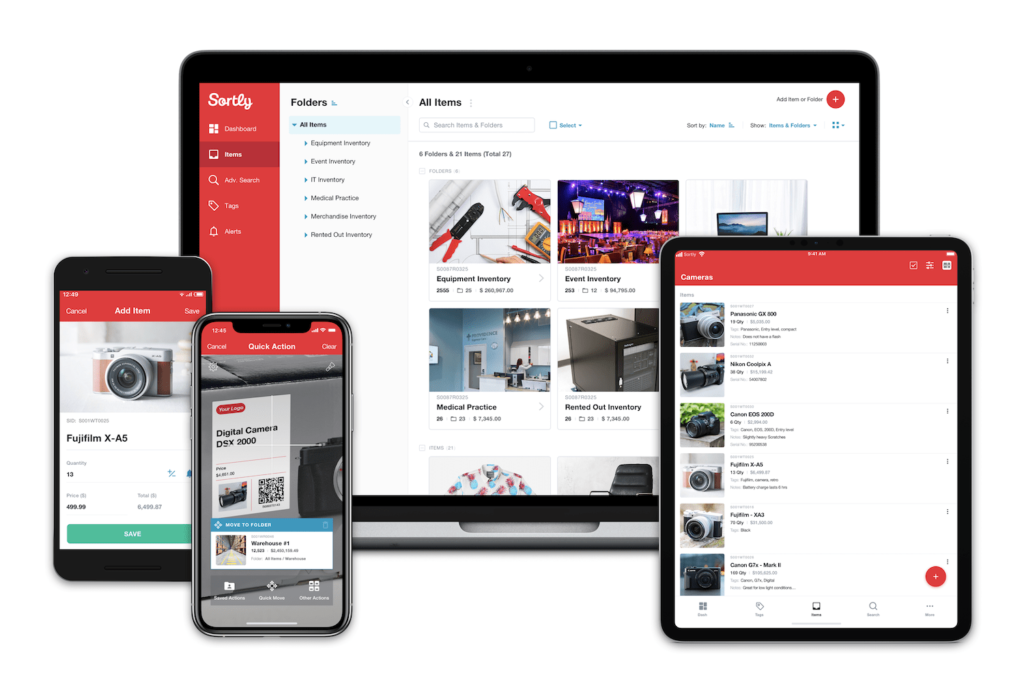
Sortly is a modern, intuitive inventory app that offers businesses of all shapes and sizes a chance to get organized, for good. No matter what you do or what you need to track, Sortly can help you get everything under control.
Interested? Start a free trial today.




