Being a business owner isn’t easy. And we get it, your needs are always changing. That’s why you want your inventory management software to have the capabilities to meet all your business needs. Not just some of them. When you’re looking for the best inventory software it’s important to pick one that grows with your business.
What is the best software for inventory management?
The best software for inventory management is an intuitive, easy-to-use system that keeps track of your inventory from start to finish. Inventory management software should keep track of everything from inventory location, pricing and condition. The best inventory management software will be easy to use and allow you to easily scan QR codes and barcodes, send automated alerts, create customizable logins and create a visual inventory list.
Ability to Easily Scan QR Codes and Barcodes
Monitoring inventory levels is easy if you can scan QR codes and barcodes. This feature is key for keeping track of in-and-out inventory details. Wondering how much inventory is selling? Login to your inventory software and see your current stock levels in real time throughout the day.
Send Automated Alerts and Reminders
When it’s a hectic workweek, the last thing you have time for is counting inventory and reviewing spreadsheets. With a perpetual inventory system, everything becomes automated for you. This includes receiving instant notifications to your phone or tablet when stock levels are low. So there’s no wondering when last month’s product will expire because your inventory management software does the hard work for you.
Create Customizable Logins
Chances are you aren’t the only person in the company who needs to see the inventory levels. When you can share viewing access to multiple team members, it makes life a lot easier. Spend less time explaining by simply letting the right employees get the details they need through their personal login.
Stay Informed Using Visual Inventory
It’s much easier to categorize your inventory when you can actually see it. With a visual database of your inventory, you can itemize each item by adding a picture along with a description.
Insist on an Easy-to-Use App
No one has time to spend hours learning a new software system. Especially when you’re trying to run a business. The best inventory management software should be intuitive for all team members. That way you can quickly get things set up and move forward with running your business efficiently.
Utilize Available Support
Last but definitely not least, inventory management software should offer technical support. When you have a question about a feature, you can get the help you need and continue with your day.
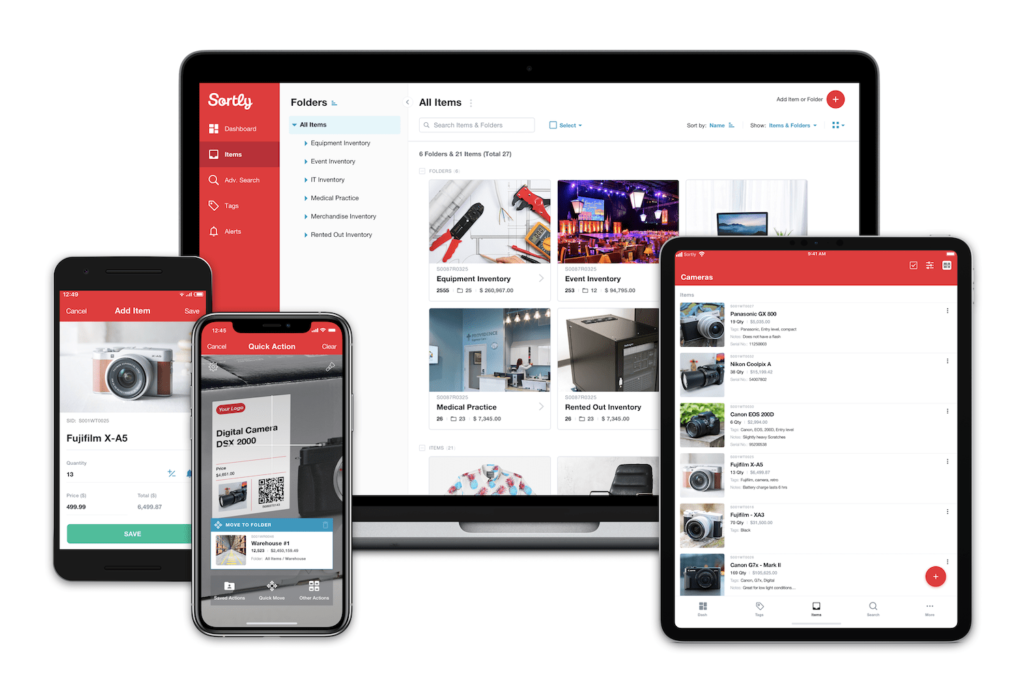
Get started with the best inventory management software. Start a free trial of Sortly today.




