Organized inventory keeps your business (and your brain!) running smoothly. If your inventory is a mess, then order processing, accounting calculations, and answering customers’ questions can become stressful. There are quick and effective ways to get—and stay—organized and save your business time and money.
How Do You Organize Inventory?
You can organize your inventory by keeping your stock areas tidy and strategically stocked, ensuring you have adequate storage for inventory, and utilizing an inventory management system. Although you can organize and track your inventory by hand or with a spreadsheet, inventory automation software will increase efficiency and productivity.
Organizing Inventory in Your Storage Space
Inventory management software works in conjunction with the way you organize and label your supplies, materials, or assets. Get started by examining your floor plan and workflow.
- Evaluate your floor plan – Examine the floor plan of your storage area or warehouse to maximize space, provide easy access to goods, and leave enough workspace.
- Examine your workflow – List each step of your workflow for fulfilling orders, pulling stock or manufacturing items and ensure your floor plan follows it.
- Purchase enough shelves and bins – If you have enough storage space, it prevents cramming shelves or storing items in inconvenient places when there isn’t enough room elsewhere.
- Test it – Do a mock walk-through of your workflow and floor plan to see if they are in sync. Use an automated inventory system for quick access to the location of items in your warehouse or stockroom.
- Employ FIFO – The “First In, First Out” strategy of stocking shelves means your inventory that expires first should be stocked in the very front, so it’s used fastest.
- Establish barcodes or QR codes for your inventory – As you scan QR codes or barcodes into inventory management software, the software will begin organizing for you.
Five Steps to Organizing Your Inventory with Automation
Inventory management software will create and print barcode or QR codes for you, helping you get your inventory organized in no time. Use the tips below to capture essential information:
1. List each unique item and record details about it.
Some examples include:
- Name
- Description – e.g., size, type, color, dimension
- Price
- ID or SKU number
- Vendor’s name, contact information, and cost
- Storage location
- Expiration or warranty end dates
2. Establish categories for the items.
3. Choose inventory management software that will track and manage the information you need.
Does the software perform these functions?
- Generate, scan, and print QR codes and barcodes
- Track inventory across multiple business locations
- Provide user-friendly data and report
- Allow you to customize field specific to your business
- Offer multi-user access
4. Use your inventory management system to generate QR codes or barcodes for your items.
- Start with a sample and print the codes to ensure they capture essential data and will scan properly.
- Apply the codes to your items.
- Scan the codes into your inventory management software.
5. Test your inventory management software.
- Check the inventory management software for accuracy in listing items, quantity, and location.
- Run reports to ensure the data is accurate.
- Barcode the remaining items and scan them into the software.
Which Inventory Management System Should You Use?
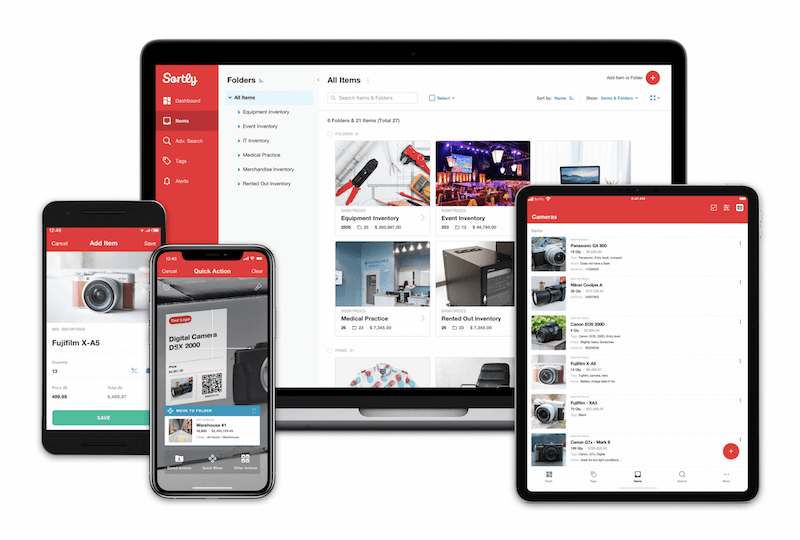
Select an inventory control system that meets your business needs. You might add some of these features to your list of requirements:
- Compatible with iOS or Android
- Usable on a desktop, laptop, tablet, or smartphone
- Able to create and print QR codes or barcodes
- Customizable to match the fields or reports you need
- Tracks inventory across multiple business locations
Sortly is user-friendly inventory management software with features that make it easy to organize your inventory and get real-time access:
- Creates and prints barcodes and QR codes
- Accepts scans from a Bluetooth scanner or a mobile device
- Allows you to add custom fields and categories
- Grows with your business and manages inventory across multiple business locations
- Offers multi-user access
- Sends low-stock and essential date reminders
- Accessible from a desktop, laptop, or mobile device (iOS and Android)
Find out why thousands of businesses worldwide organize their inventory with Sortly. Sign up for a free trial!




