Barcoding your inventory is one of the most effective ways to modernize your inventory management strategy. It helps save time, reduce human error, and improve visibility across your business. Whether you’re tracking tools in a single van or managing assets across multiple warehouses, implementing a barcode inventory system can streamline operations and unlock powerful insights.
In this guide, you’ll learn how to implement a barcode system step by step, from pilot planning to full-scale rollout. We’ll also cover the equipment you’ll need, the different types of barcodes available, and how inventory management software like Sortly makes it easy to get started using mobile devices and tools you already own.
How to implement a barcode system for inventory
To successfully implement a barcode inventory system, it’s important to follow a structured approach. These five steps will help you build a scalable, efficient inventory management system that fits your business needs.
1. Plan and pilot your barcode system
Start with a small, representative sample of your inventory. Running a pilot helps you test barcode scanning workflows and identify potential challenges before scaling.
- Define goals and success metrics: Are you trying to speed up inventory intakes, eliminate stockouts, or track assets more accurately? Set measurable metrics like time saved per cycle count or labor hours per cycle count to measure success against.
- Select a representative sample of assets for the pilot: Include items from different categories, locations, and usage patterns to ensure your pilot reflects real-world conditions.
2. Prepare and create labels
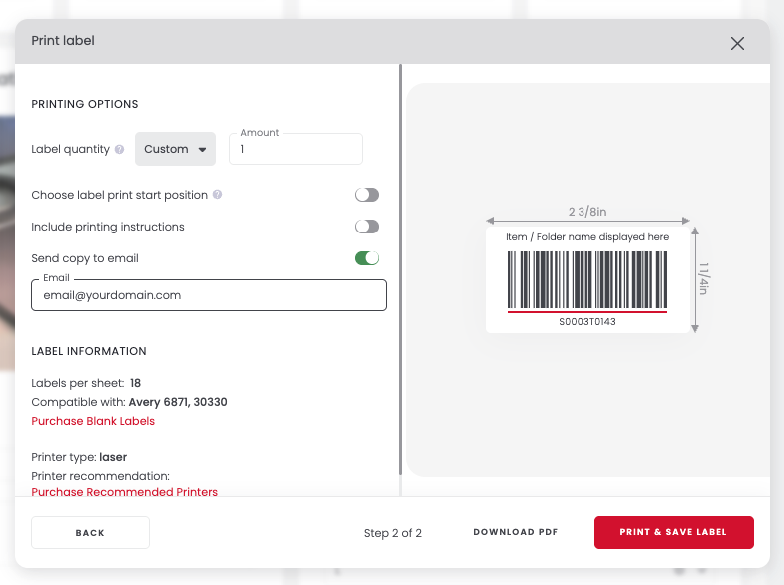
Once your pilot inventory is selected, it’s time to generate and apply barcode labels. This step ensures every item is scannable and linked to your inventory database.
- Assign unique barcodes to all pilot assets: Use barcode inventory software like Sortly to generate custom product codes for each item.
- Choose durable labels and test environmental suitability: Consider heat, moisture, and abrasion. You can print barcode labels using standard printers and Avery or other label-style sheets, or opt for a barcode printer if needed.
3. Complete integration and process planning
After labeling your pilot inventory, focus on integrating your barcode system with existing tools and workflows.
- Connect your pilot to legacy systems or spreadsheets: Import existing data from Excel or other tools to avoid duplication and maintain continuity. Note that with some solutions, like Sortly, a barcode generated within the system is instantly linked to your inventory, eliminating the need to connect it to an external database.
- Standardize scanning protocols and workflows: Define how items are scanned during check-in/check-out, transfers, and audits. Document these processes to ensure consistency across your team.
4. Train your team
With your system in place, it’s time to ensure your team is equipped to use it effectively.
- Deliver hands-on training and standard operating procedures (SOPs): Teach your team how to scan barcodes, update inventory levels, and troubleshoot issues. Some software, like Sortly, is designed for simple onboarding that’s quick and intuitive, regardless of technical skill.
- Assign user roles and monitor compliance: Ensure every team member logs in as a registered user so managers can track activity and offer support.
5. Measure, adjust, and scale
Once your pilot is live, ongoing evaluation will help you refine and expand your barcode system.
- Track scan error rates and audit discrepancies: Use reporting tools to identify bottlenecks or inconsistencies in barcode scanning. All the groundwork you laid in step one comes into play here, so use that “sample” inventory to test your barcode scanning workflow. Whatever questions and success markers you set at the beginning of your pilot program, here’s your chance to grade the program. Are you speeding up inventory intakes? Eliminating, or at least reducing, stockouts? How do your hours spent on inventory tracking with a barcode system compare against hours spent before the pilot program implementation?
- Refine processes, then expand system-wide: Once your pilot proves successful, barcode the rest of your inventory and roll out standardized workflows across your business. Make sure that all those valuable learnings you gleaned from the pilot program are reflected in your team’s standard operating procedure (SOP), and don’t be afraid to apply those same metrics and goals you set for your pilot to your fully implemented barcoding strategy.
This easy, comprehensive guide will help you:
Free Ebook: The Complete Guide to Barcoding Your Inventory
What you need to prepare your business for barcoding
Before you begin, make sure your business has the right tools in place. Fortunately, most of what you need is affordable, and you may already own it.
Here’s a basic checklist:
- Barcode scanner. If you’re using Sortly, you can scan barcodes right from your mobile device. If not, you’ll need a third-party barcode scanner.
- Computer. If you’re using Sortly, you can barcode right from the mobile app. If not, you’ll need a computer.
- Barcode or QR code generator software (if not using Sortly)
- Barcode printer
- Barcode labels
- A digital inventory list
Modern inventory management software like Sortly allows you to scan and generate barcodes using mobile devices, eliminating the need for clunky, expensive scanners. You can also print barcode labels using standard printers and customize them with logos, colors, and product information.
The different types of barcodes and their use cases
Choosing the right barcode format depends on your inventory type, tracking needs, and scanning equipment. Below are the most common barcode types and how they’re used.
- 1D barcodes: Traditional linear codes read horizontally. Best for simple inventory tracking.
- SKU barcodes: Internal alphanumeric codes used to track product details, quantities, and service units.
- UPC barcodes: External codes required by retailers and vendors and issued by GS1 for standardized identification.
- 2D barcodes: Matrix-style codes that store more data. Require imagers to scan. Useful for complex asset tracking and encoding detailed product information.
- QR codes: A type of two-dimensional code easily scanned by smartphones. Ideal for linking to manuals, service records, or ecommerce pages.
With the right software, 1D barcodes are powerful enough for inventory
Most small businesses can barcode effectively using the labels already on their products. Sortly supports both 1D and 2D barcodes, so you can mix and match based on what’s easiest for your team.
What are the benefits of implementing a barcode inventory system?
Implementing a barcode inventory system isn’t just about scanning faster. It’s about transforming how your business tracks, manages, and understands its inventory. Whether you’re looking to reduce operational friction, improve inventory accuracy, or make your pack and pick processes more efficient, barcoding offers measurable advantages across the board.
Barcode systems give you the ability to…
View and update your data quickly
A single scan replaces minutes of manual searching. Instantly pull up item details—location, quantity, price, vendor, and more—without rifling through spreadsheets or paperwork. This speed improves decision-making and customer responsiveness.
Improve inventory accuracy
With accurate, up-to-date data, you can optimize reorder points, reduce excess stock, and prevent stockouts. Barcode systems support smarter purchasing decisions and tighter inventory turnover ratios.
Manage your most valuable assets
Barcode systems help track high-value assets like tools, machinery, and equipment. Simply scan barcodes to check assets in and out, update location, and monitor usage to reduce loss and ultimately protect investments.
Reduce or eliminate human error
Manual data entry is prone to mistakes: typos, transposed digits, and mislabeling. Barcode scanning automates identification and tracking, dramatically reducing errors that lead to lost inventory, incorrect shipments, or costly reorders.
Track inventory more efficiently
Barcodes simplify real-time tracking of stock movement, whether items are received, transferred, or consumed. This visibility helps teams stay ahead of demand, avoid bottlenecks, and respond quickly to discrepancies.
Automate time-consuming processes
Cycle counts, audits, and reconciliations become faster and more reliable. Barcode scanning enables batch updates, automated reporting, and streamlined compliance—freeing up time for more strategic work.
Improve team accountability and workflow
With user-based scanning and digital logs, managers can track who scanned what, when, and where. This transparency supports training, reduces reliance on tribal knowledge, and enforces SOPs across teams.
Scale your operations with confidence
As your business grows, manual tracking becomes unsustainable. Barcode inventory management provides the infrastructure to scale across locations, teams, and product lines—without sacrificing control.
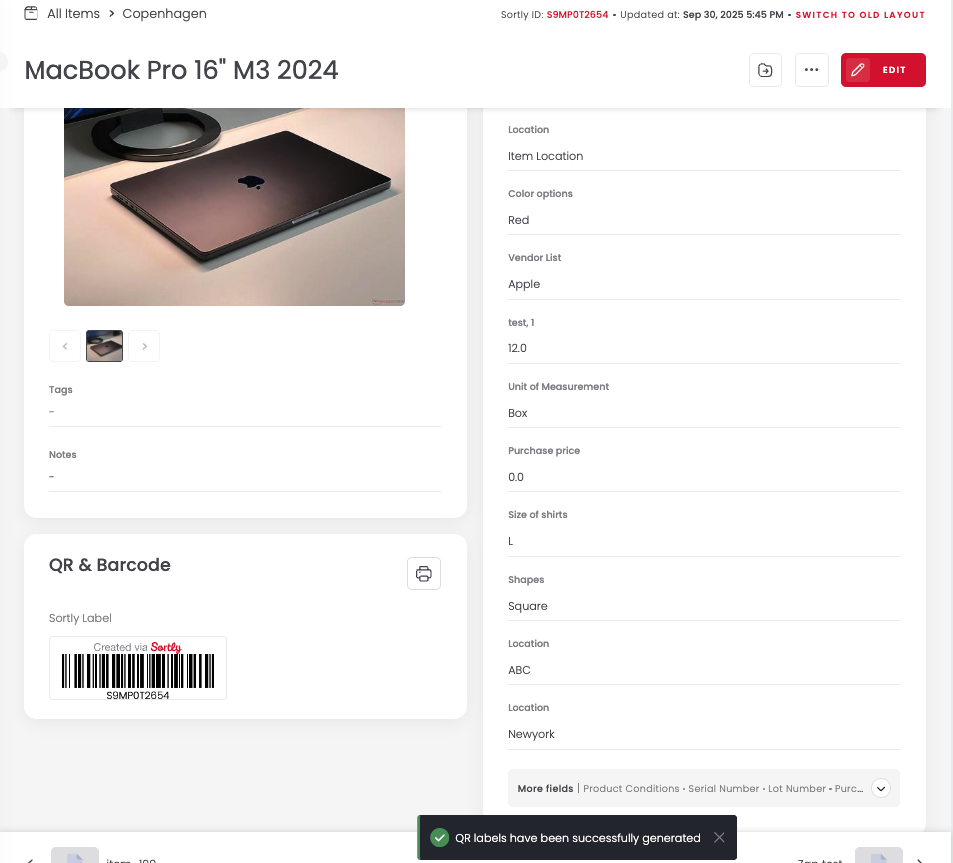
Create a barcode inventory system for your small business with Sortly
If you’re ready to streamline your inventory management, Sortly makes it easy to implement a barcode system using tools you already own. Generate, print, and scan barcodes and QR codes from your smartphone or tablet—no additional equipment required.
With Sortly, you can:
- Track inventory, assets, tools, and supplies in real time
- Scan items in and out with ease
- Customize folders and track custom details
- Set maintenance reminders & low stock alerts
- Optimize procurement with purchase orders
- Prep for projects with pick lists
- Make better business decisions with custom reporting
Whether you’re managing inventory in a warehouse, on a job site, or from your office, Sortly helps you stay organized, reduce waste, and grow your business.
Ready to get started? Start your two-week free trial of Sortly today.




